Desktop Support
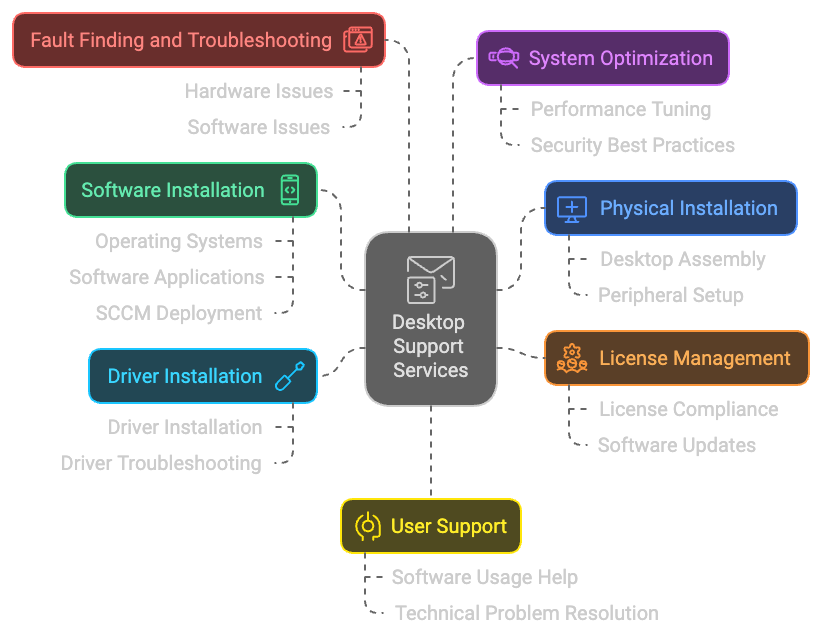
Our comprehensive desktop support services cover every aspect of maintaining and managing desktop environments to ensure smooth and efficient operation. We offer:
- Physical Installation: Setup of desktop computers, including assembly, placement, and connection of hardware components. This includes installing peripherals such as keyboards, mice, printers, and monitors.
- Software Installation: Installation of operating systems, software applications, and necessary updates. This includes deploying and configuring Windows SCCM (System Center Configuration Manager) or other management solutions for software distribution and system management.
- License Management: Assistance with managing and updating software licenses to ensure compliance with licensing agreements and to keep your software current with the latest versions.
- Driver Installation: Installation and updating of device drivers to ensure that all hardware components function correctly and efficiently. This includes troubleshooting driver issues and ensuring compatibility with the operating system.
- Fault Finding and Troubleshooting: Expertise in diagnosing and resolving hardware and software issues. This includes identifying root causes of problems, performing repairs, and providing solutions to prevent future issues.
- System Optimization: Performance tuning and configuration adjustments to enhance the efficiency and responsiveness of desktop systems. This includes managing startup programs, optimizing system settings, and ensuring security best practices.
- User Support: Providing assistance to end-users with issues related to their desktop environment, including help with software usage, system navigation, and resolving technical problems.
